If a user lands on the payment page of your website and is unable to see the Stripe payment form, there are 2 reasons for why the Stripe payment form may not visible to this user.
1) The total of their invoice is less than $1
2) Your booking form is not configured to accept Stripe payments. In order to accept payments via Stripe on your booking form,
i) Navigate to the Booking Form Settings page.
ii) Ensure that Invoice Pricing is 'Calculate invoice total in dollars'
iii) Ensure that the Payment Method is either "Customer can pay at time of booking or after booking" or "Customer has to pay at time of booking".

iv) Ensure that all 4 fields for your Stripe keys are filled in with the correct Stripe keys.
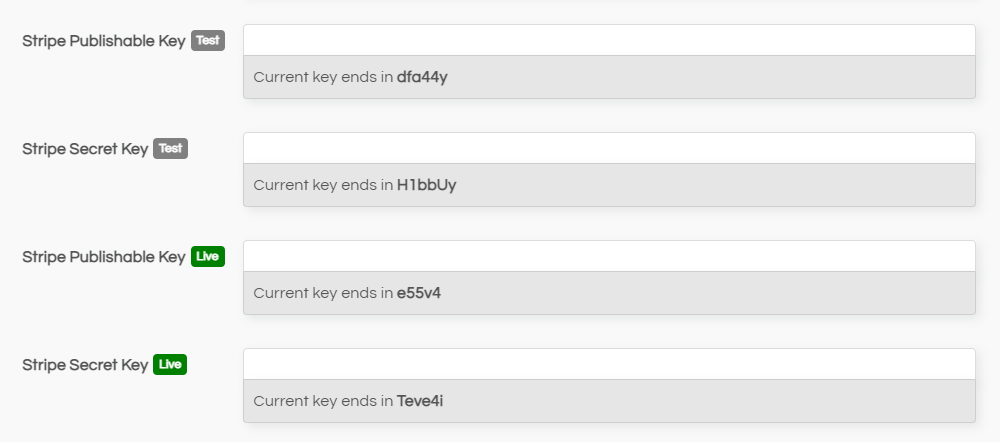
For information on how to acquire your Stripe keys, please visit this help article.
If you are still having challenges after following these instructions, please contact our Support Team.

